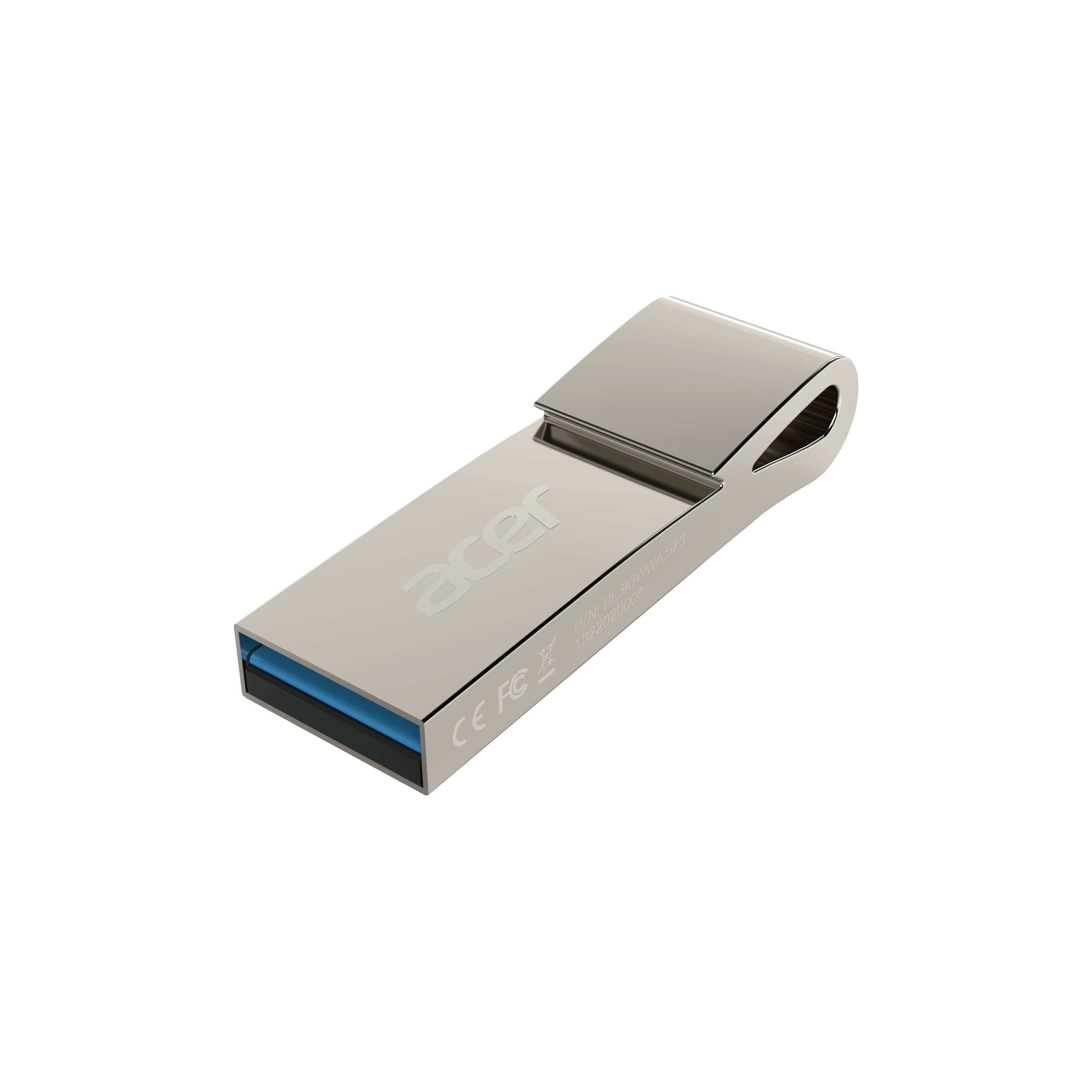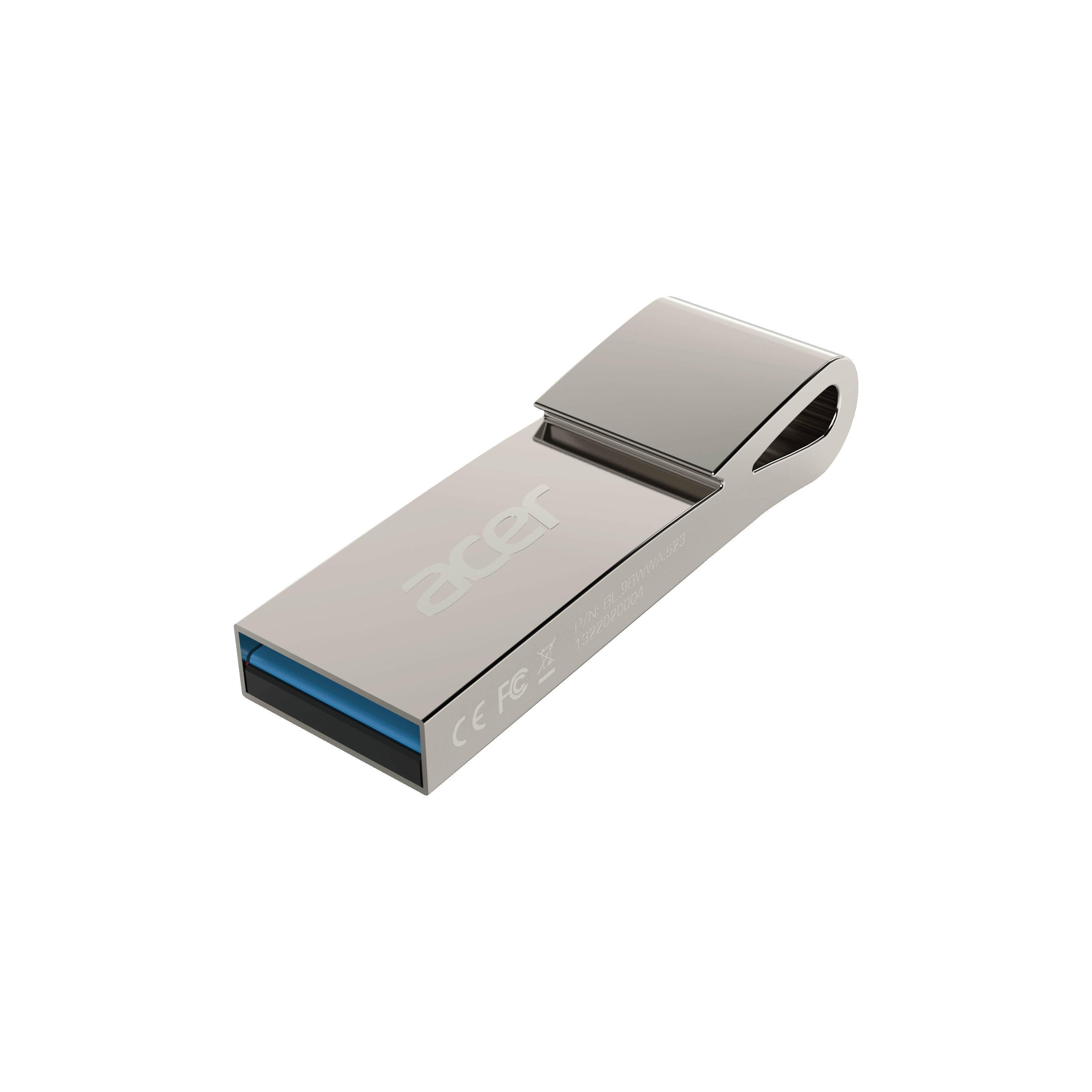Acer SA100 1.92TB SSD Review
The Acer SA100 comes in five capacities; 120GB, 240GB, 480GB, 960GB and the 1.92TB flagship model we're looking at here. At the heart of the SA100 is a DRAM-less design Maxio MAS0902A-B2C 4-channel controller, which in the case of the 1.92TB drive, is responsible for four 3D NAND packages.
Sequential read performance is up to 560MB/s for the 480GB, 960GB and 1.92TB models, with the 256GB drive rated up to 549MB/s and the entry-level 120GB drive rated at 561MB/s. The 1.92TB drive has sequential write speeds of up to 508MB/s, followed closely by the 960GB model with speeds of up to 507MB/s. The 480MB drive is rated at up to 493MB/s, while the 240GB drive has the slowest write performance at up to 449MB/s. 120GB drives are rated up to 474MB/s.
In terms of official random performance, the 1.92TB hard drive is rated at up to 76,000 read IOPS and 77,000 write IOPS. The 960GB drive has the fastest random read performance, up to 84,000 IOPS (up to 72,000 IOPS write, while the 240GB drive has the slowest random read, up to 40,000 IOPS (71,000 IOPS write)).
The 1.92TB drive has an endurance rating of 600TBW, and Acer backs the drive with a 3-year limited warranty.
Physical Specifications:
Usable capacity: 1.92TB.
NAND components: 3D NAND.
NAND controller: Maxio MAS0902A-B2C.
Cache: None.
Interface: Kushiyuki ATA (SATA) 6Gb / s (SATA III).
Dimensions: 2.5", 7mm.
Dimensions: 100 x 70 x 6.7 mm.
Drive weight: 38 grams.
Firmware version: SN6938.

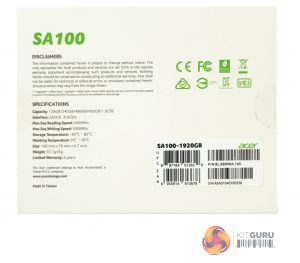
Acer's SA100 drives come in a compact box with an image of the drive on the bottom front, and a sticker below the drive's capacity. Above the picture are four icons representing enhanced performance, the drive comes with a 3-year warranty, is lightweight, and comes with free cloning software (by downloading Acronis True Image OEM from the Acer website). The back of the box has a small list of drive specs.
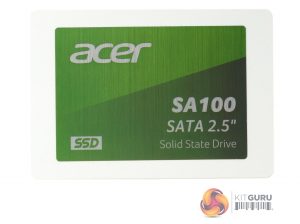
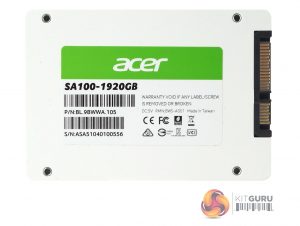
The Acer SA100 uses a standard 2.5", 7mm format and is housed in a plastic housing with four sheet metal threads for mounting screws.

The components of the 1.92TB SA100 are on a tiny PCB.
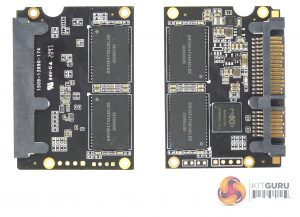
One side of the PCB houses two NAND packages (code BW29F4T08GMLBE), while the other side of the PCB houses the Maxio MAS0902A-B2C controller and two other NAND packages.
Maxio MAS0902A-B2C is a very compact (9mm x 9mm) 4-channel controller with no DRAM design, using two compute cores, supporting up to 4TB 2D MLC/TLC 3D MLC/TLC or QLC NAND via Toggle3.0/ONFi4 . 0 interface. It uses Maxio's own Agile ECC 2 error correction and WriteBooster 2 SLC caching technology.
For testing purposes, HDDerase V4 wipes all drives and resets them to factory settings. We try to use free or readily available programs and some real-world tests so that you can compare our findings to your own system.
This is a good way to gauge potential upgrade benefits.
Main system:
Intel Core i7-7700K, 16GB DDR4-3200 RAM, Sapphire R9 390 Nitro and Asus Prime Z270-A motherboard.
Other drives
Crucial BX100 1TB
Crucial BX200 960GB
Crucial M550 1TB
Crucial MX200 1TB
Crucial MX300 2TB
Crucial MX300 Limited Edition 750GB
Integral SVR-PRO 100 4TB
Kingston SSDNow V310
960GB Kingston UV500
960GB Kioxia Exceria 960GB Kioxia
TR200 960GB
Samsung SSD840 EVO 1TB
Samsung SSD850 EVO 1TB
Samsung SSD860 EVO 4TB
Samsung SSD860 QVO 4TB
Samsung SSD860 PRO 4TB
Samsung SSD870 EVO 1TB
Samsung SSD870 QVO 4TB
Seagate FireCuda 120 2TB
SK Hynix SE3010 960GB
Ultima Pro X 960GB
Software:
Atto Disk Benchmark 4.0.
CrystalMark 6.0.2 / 7.0.0
AS SSD.
IO meter.PCMark 10
All our results were achieved by running the test five times for each configuration, which ensures that any glitches are eliminated from the results. Confirm that Trim is running by entering fsutil behavior query disabledeletenotify at the command line. A response of disabledeletenotify =0 confirms that TRIM is active.
CrystalDiskMark is a useful benchmark for measuring the theoretical performance levels of hard drives and SSDs. We are testing with versions 6 and 8.
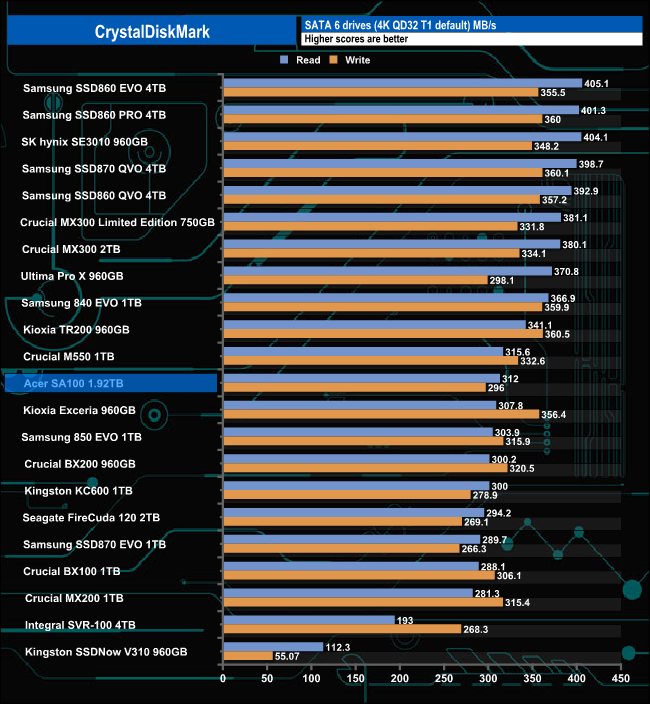
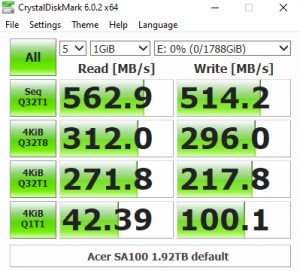
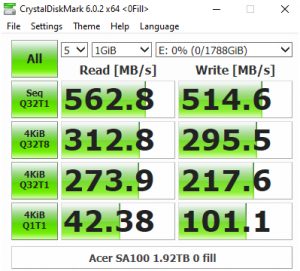
In the CrystalDiskMark QD32 single-threaded benchmark run, read and write scores of 312MB/s and 296MB/s, respectively, put the Acer SA100 in the middle of the results table. We can confirm the official Sequential 560MB/s read performance, the test score is 562MBs, the official write data is 508MB/s, and the best test result is 514MB/s.
CrystalDISkMark 8
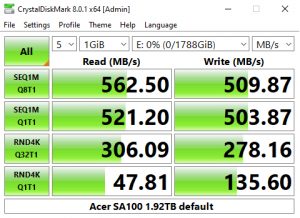
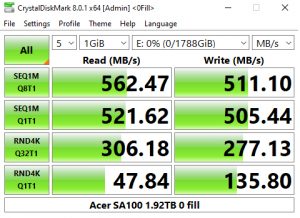
We can confirm these official Sequential data with CrystalDiskMark 8 again. Looking at the two benchmark results screens, the Maxio MAS0902A-B2C controller in the SA100 does not appear to have a preference for the type of data required.
CrystalDISkMark 8 – Peak Performance Profile
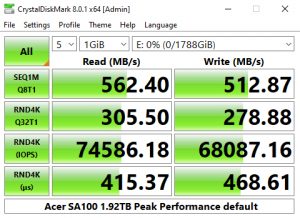
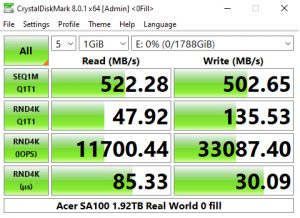
Acer cites the 1.92TB drive's 4K random performance as up to 76,000 IOPS for reads and 77,000 IOPS for writes. Using the peak performance profile to test the drive, the drive produced the best 74,906 IOPS for reads and 68,087 IOPS for writes, both lower than the official figures.
The ATTO Disk Benchmark performance measurement tool is compatible with Microsoft Windows. Measure your storage system performance using various transfer sizes and read and write test lengths. There are several options for customizing your performance measurements, including queue depth, overlapped I/O, and even a compare mode with the option to run continuously.
Use the ATTO Disk Benchmark to test any manufacturer's RAID controllers, storage controllers, host adapters, hard drives and SSD drives, and note that ATTO products will always provide the highest level of performance for your storage.
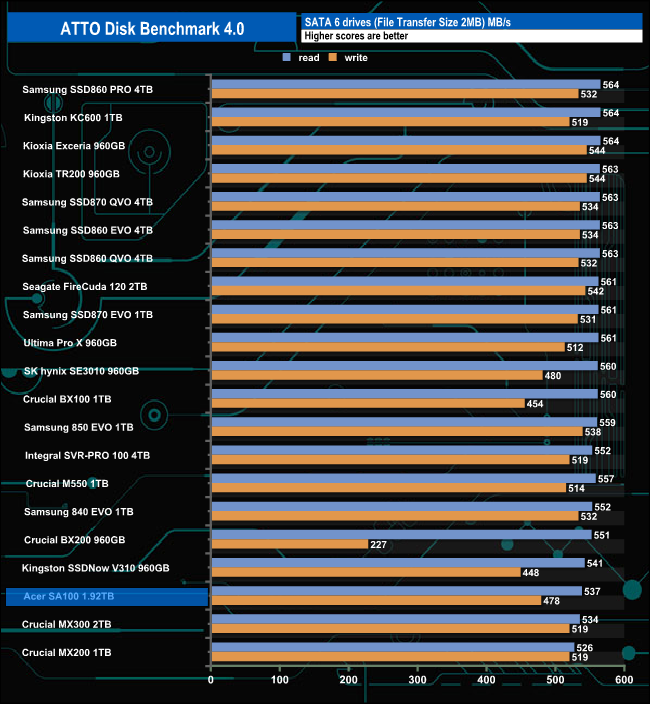
In the ATTO benchmark, we couldn't reach the official sequential maximums for reads (560MB/s) or writes (508MB/s), with benchmark scores of 537MB/s and 478MB/s, respectively.
AS SSD is an excellent free tool designed for benchmarking solid state drives. It performs a series of sequential read and write tests, as well as random read and write tests with sequential access times on a portion of the drive. AS SSD includes a set of benchmarks with various file mode algorithms, but it's hard to judge accurate performance numbers.
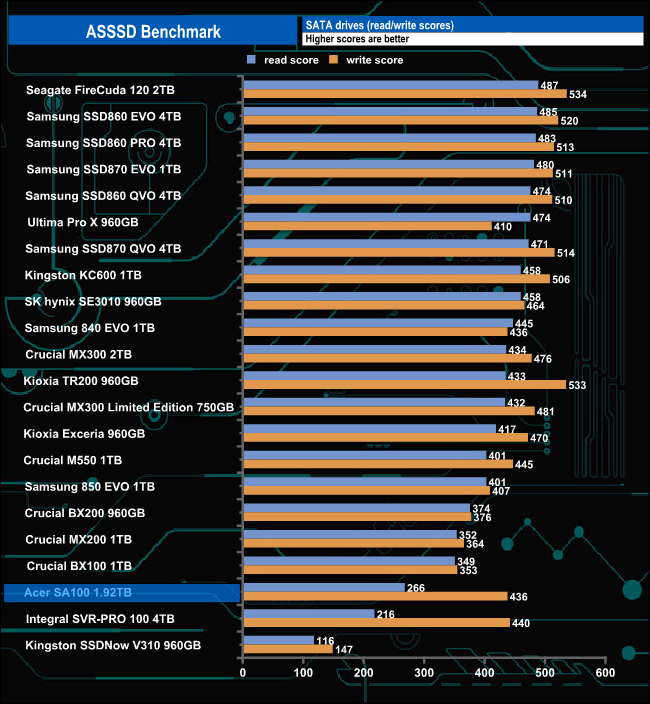
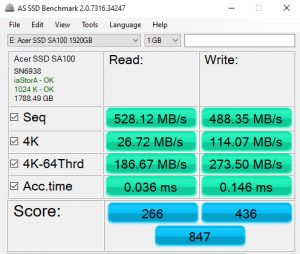
The Acer SA100 performed poorly on the demanding AS SSD benchmark, although write performance was much stronger than read.
IOMeter is another open source synthetic benchmarking tool capable of simulating various loads on hard disk drive and solid state drive technologies.
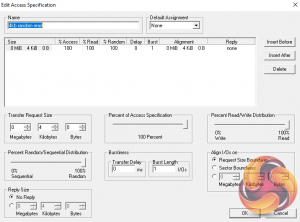
We tested using the random read and write 4k test as shown above. There are many ways to measure the IOPS performance of SSDs, so our results sometimes differ from the ratings quoted by manufacturers. We do test all drives in exactly the same way, so the results are directly comparable.
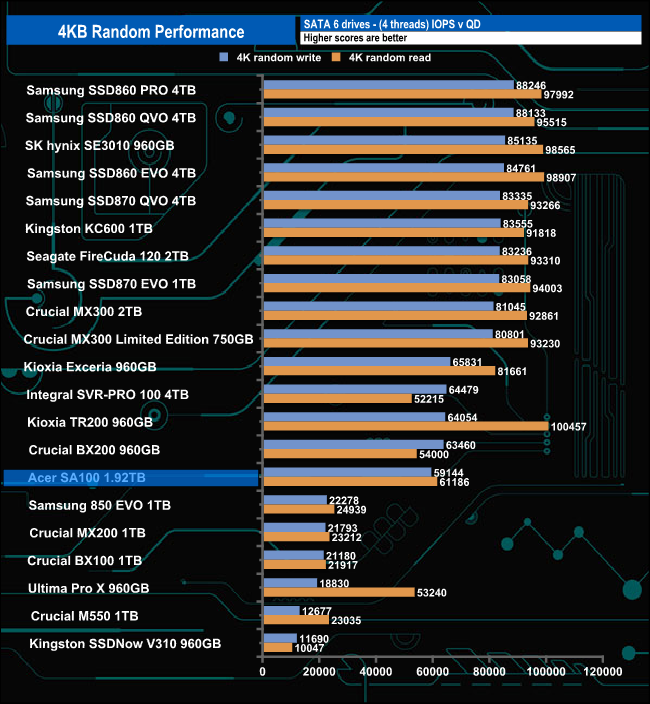
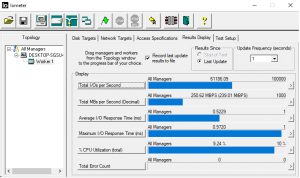
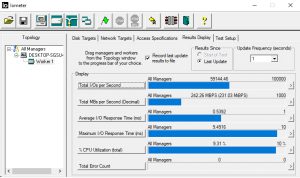
The Acer SA100 has read speeds up to 76,000 IOPS and write speeds of up to 77,000 IOPS. Unfortunately, our tests couldn't come close to these numbers. The best read we saw was 59,144 IOPS, while the best write 61,186 IOPS was slightly closer to the official figure.
We also used CrystalDiskMark 8 with 1 to 4 threads to test the random performance of the drive at lower queue depths (QD1 – QD8, where most everyday workloads occur).
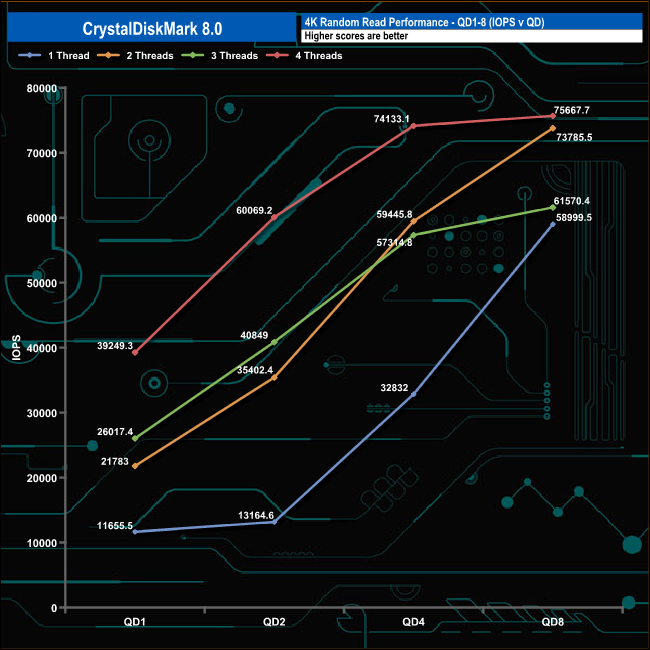
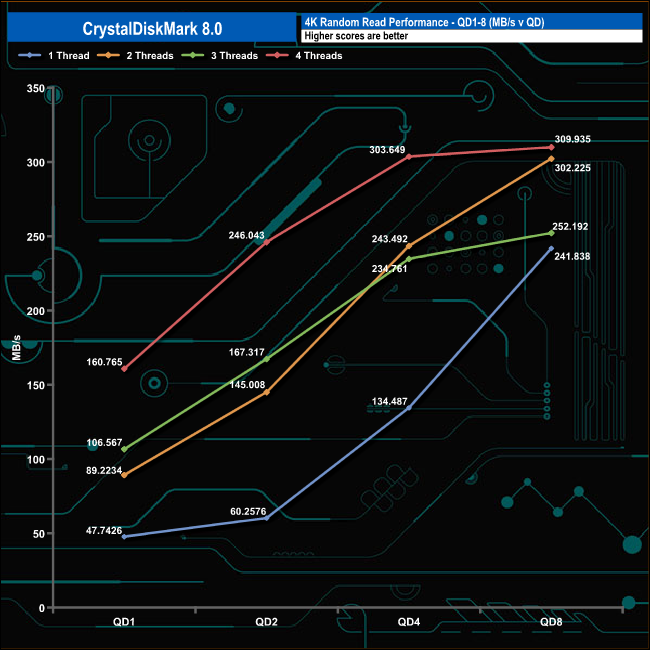
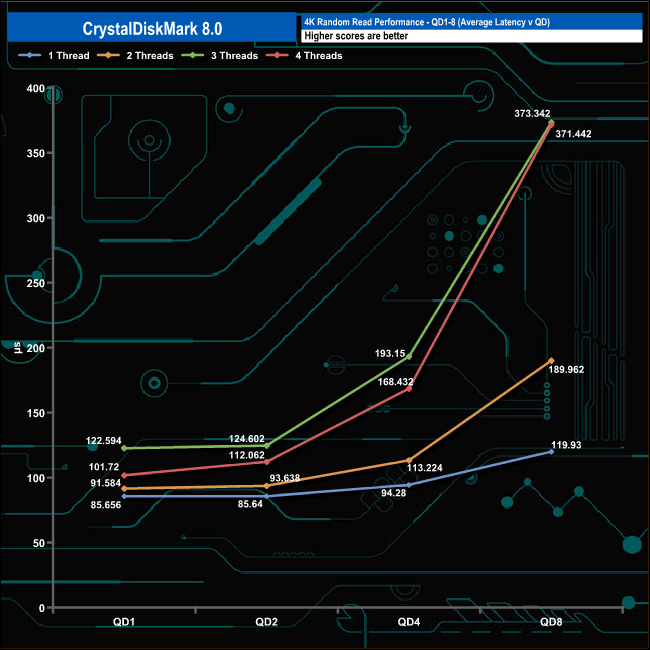
Between QDs 1 and 2 using single threads, the drive's performance slowly climbed from 11,655 IOPS (47MB/s) to 13,164 IOPS (60MB/s). After QD2, performance climbed sharply until the end of the test run (QD8) with a final test figure of 58,999 IOPS.
Using 2, 3, and 4 threads, the drive produced 61,570 IOPS (252MB/s), 73,785 IOPS (302MB/s), and 75,667 IOPS (309MB/s) at a QD of 8, respectively.
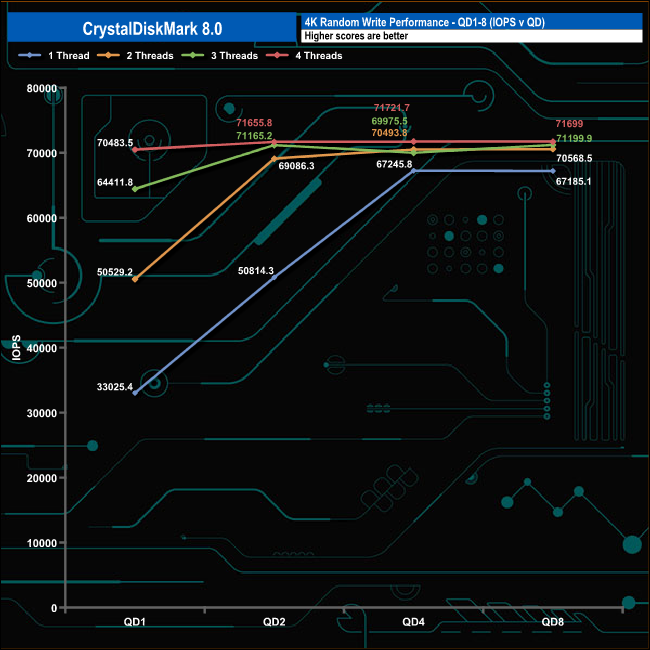
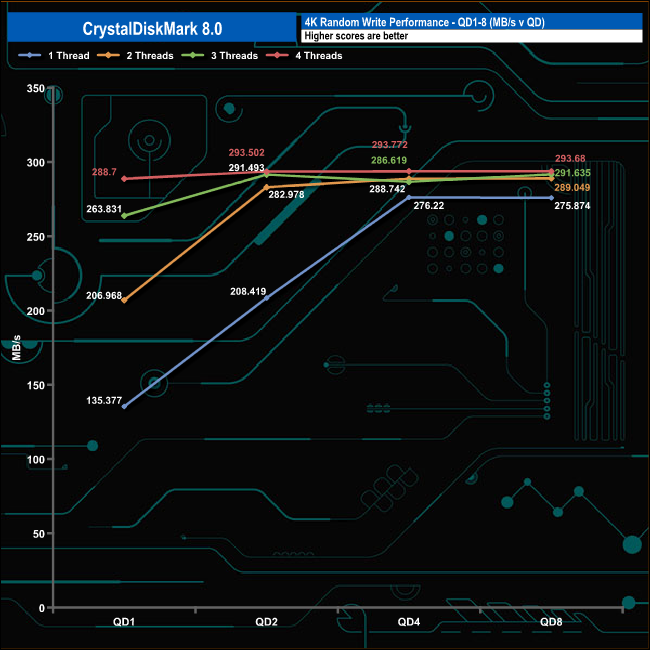
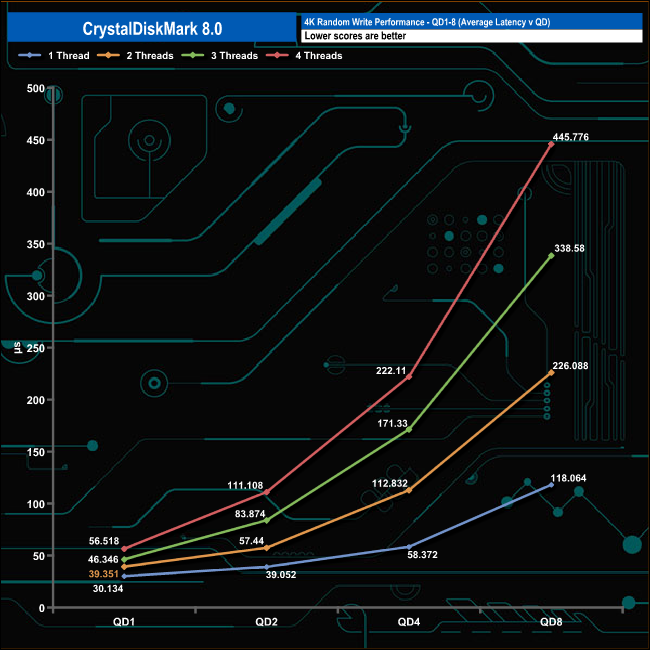
In the write test, the drive peaked at QD4 (67,245 IOPS) using a single thread, then dropped back slightly to complete the test run at 67,185 IOPS. When tested with 2, 3, and 4 threads, there was a significant difference in performance for QD1, but by QD4, thread performance was very close, with results distributed from the slowest 67,245 IOPS (2 threads) to 71,721 IOPS (4 threads), and this trend continued until the end of the test run.
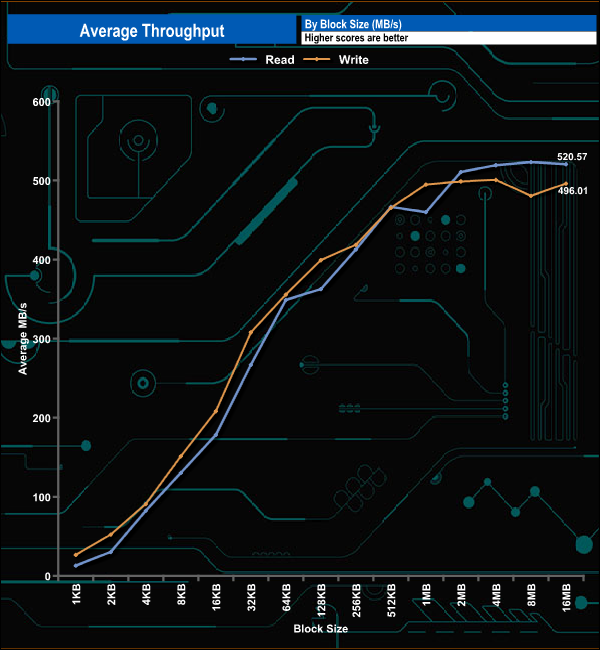
In our throughput test, read performance peaked at the 8MB block mark at 523.30MB/s, then dropped back slightly to complete the 520.57MB/s test run. The peak read count is slightly lower than the official maximum read count of 560MB/s. The write performance peaked at 500.67MB/s at 4MB blocks, close to the official maximum write data of 508MB/s. Write performance dropped slightly, completing the test run at 496.01MB/s.
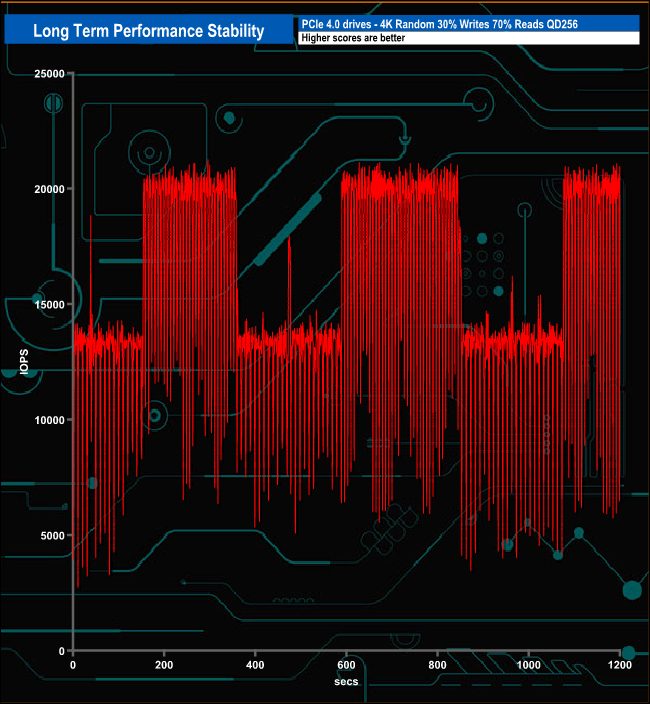
For long-term performance stability testing, we set the drive to run a 20-minute 4K random test with 30% writes, 70% reads split, and a queue depth of 256 across the disk. The 1.92TB Acer SA100 tested an average IOPS of 15,340 with a performance stability of 73%.
The PCMark 10 Full System Drive Benchmark uses a wide-ranging set of real-world traces from popular applications and common tasks to fully test the performance of the fastest modern drives. The benchmark is designed to measure the performance of fast system drives using the SATA bus at the low end and devices connected via PCI Express at the high end.
The goal of the benchmark is to demonstrate meaningful real-world performance differences between fast storage technologies such as SATA, NVMe, and Intel Optane. The full system drive benchmark uses 23 traces, each run 3 times. It usually takes an hour to run.
Traces of use:
Boot Windows 10.
Adobe Acrobat - Launch the application until available.
Adobe Illustrator - Launch application until available Adobe Premiere Pro - Launch application until available.
Adobe Photoshop - Launch the application until available.
Battlefield V - Start the game until the main menu.
Call of Duty Black Ops 4 - Start the game until the main menu.
Overwatch - Start the game until the main menu.
Use Adobe After Effects.
Use Microsoft Excel.
Use Adobe Illustrator.
Using Adobe InDesign.
Use Microsoft PowerPoint.
Use Adobe Photoshop (heavily used).
Use Adobe Photoshop (light usage).
File transfer
cp1 Copy 4 ISO image files (20 GB total) from the secondary drive to the target drive (write test).
cp2 Makes a copy of the ISO file (read-write test).
cp3 copies the ISO to a secondary drive (read test).
cps1 copies 339 JPEG files, totaling 2.37 GB, to the target drive (write test).
cps2 Makes a copy of the JPEG file (read-write test).
cps3 Copy JPEG file to another drive (read test).
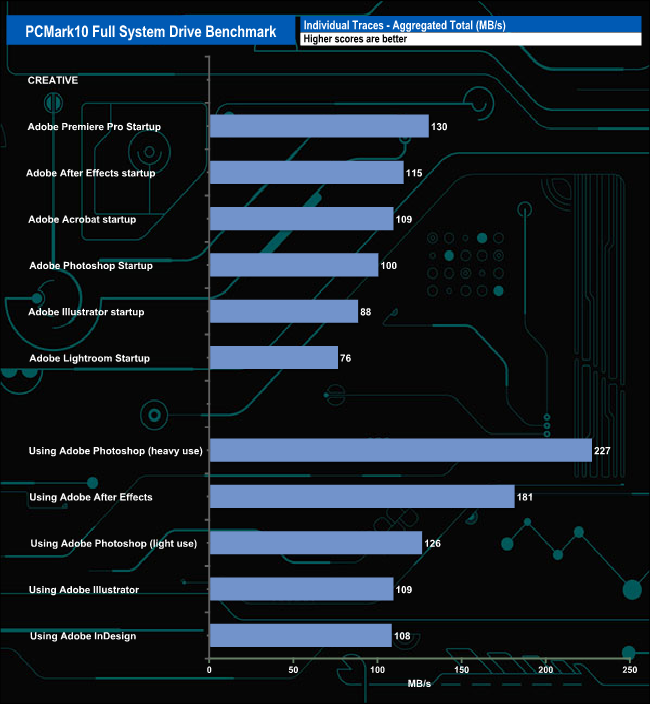
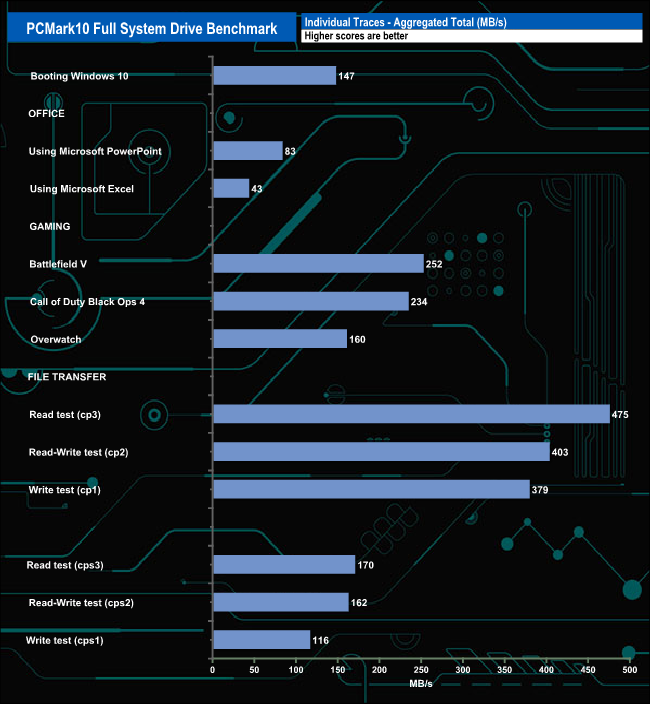
The best performance in the Creative Group test was 227MB/s tracked from the Adobe Photoshop heavy usage test. In the file transfer test, the drive achieved a peak performance of 475MB/s when using the cp3 read trace test.
To test the actual performance of the drive, we used a mix of folder/file types, and using the FastCopy utility (which gives time and MB/s results), we recorded the performance of the drive reading and writing a 256GB Samsung SSD850 Pro.
We use the following folder/file types:
100GB data file.
60GB iso video.
60GB Steam Folder - 29,521 files.
50GB folder – 28,523 files.
12GB Movie Folder – (15 files – 8 @ .MKV, 4 @ .MOV, 3 @ MP4).
10GB Photo Folder – (304 files – 171 @ .RAW, 105 @ JPG, 21 @ .CR2, 5 @ .DNG).
10GB Audio Folder – (1,483 files – 1479 @ MP3, 4 @ .FLAC files).
5GB (1.5 gigapixels) of photos.
Blu-ray movies – 42GB.
21GB 8K Movie Demo – (11 demos)
16GB 4K original movie clips – (9 MP4V files).
4.25GB 3D Printer Folder – (166 files – 105 @ .STL, 38 @ .FBX, 11 @ .blend, 5 @ .lwo, 4 @ .OBJ, 3 @ .3ds).
1.5GB AutoCAD folder (80 files – 60 @.DWG and 20 @.DXF).
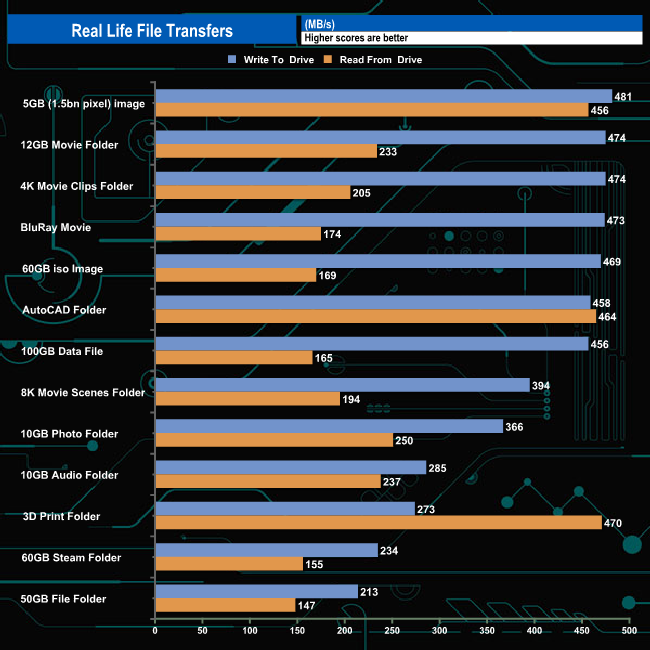
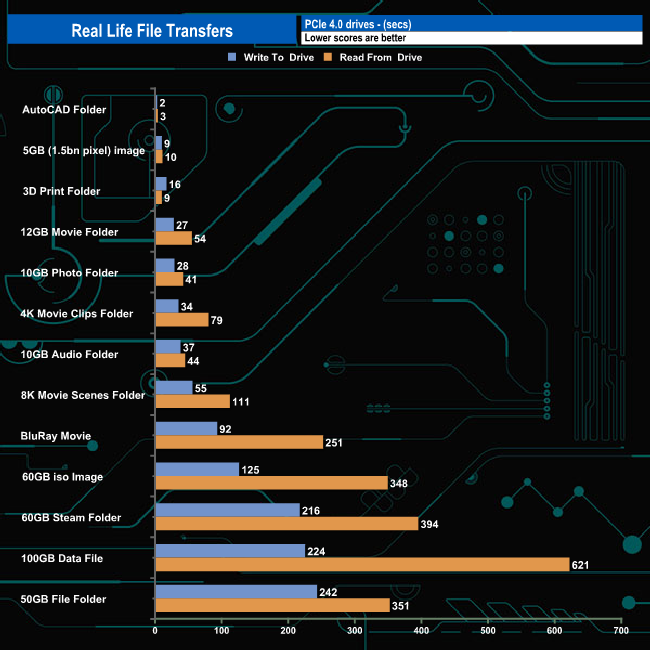
The Acer SA100 handled our real-life file transfers without too many problems, although it did struggle to read 100GB data files.
Acer , in partnership with Chinese chip maker BIWIN , has entered the SSD storage market, providing drives for the home and professional markets. You may not have heard of BIWIN (BIWIN Storage Technology Company Limited), but the company was founded in 2010 and designs, manufactures and sells consumer flash memory and memory for several well-known computer brands. Acer's new storage portfolio includes2.5-inch SATA SSDs (SA100, RE100), M.2 SATA (RE100) and M.2 PCIe Gen3 NVMe (FA100) drives.
The entry-level SA100 comes in five capacities; 120GB, 240GB, 480GB, 960GB and the flagship model, the 1.92TB drive we're reviewing here. At the heart of the SA100 is the Maxio MAS0902A-B2C controller. The controller is a 4-channel IC without DRAM, measuring only 9mm x 9mm, making it one of the most compact NAND controllers available.
The read and write speeds of the 1.92TB SA100 are as high as 560MB/s and 508MB/s, respectively. Using the ATTO benchmark, the best we saw was 537MB/s for reads and 478MB/s for writes, both lower than the official figures. However, using the CrystalDiskMark benchmark, we can confirm that the two official figures have an optimal read speed of 562MB/s and a write speed of 514MB/s.
As for random 4K performance, the SA100 tops out at 76,000 IOPS for read and 77,000 IOPS for write. We couldn't hit the max data during testing, and the best we saw was 75,667 IOPS (QD8) for reads, 71,721 IOPS for writes, and 4 QDs.